Panic and New Dual Computer Monitors
It started on Wednesday night. My desktop monitor started going black/blank. I’ve known for quite some time that I need to get a new monitor, the print was fuzzy in some areas and that sort of thing. The one I was using is probably 8 years old, and is on all day/night, EVERY day/night!!
If you’re anything like me, you tend to put things off until they become a panic. Well that’s what happened!!
If I don’t have a functioning computer, I lose my mind FAST!!!!
I don’t know if I have ever mentioned but the people that know me KNOW that I am a complete computer addict, I am on here ALL THE TIME! So much so, that I won’t go on a vacation without being assured of a good strong WiFi signal where ever it is I’m going.
So…. on Wednesday night my monitor really started doing the funky chicken, and I knew that if I didn’t replace it fast, I would be in huge freak out mode all weekend when it dyed completely!!
Normally, I like to order most everything I can online. I figure that is only fair since I sell online and hope that people will buy from me, I think it’s right that I do the same. PLUS I HATE shopping.
In this situation due to the extreme urgency, I had to go and buy locally. I have always wanted to get dual computer monitors. I think that it will make my life easier while I’m working from home. Now was the perfect opportunity to do that.
I picked up 2-22 inch LG Computer Monitors that are very similar to these ones from Amazon.com.
These LG 22MC37D-B 22-Inch Screen LED-Lit Monitors
are pretty basic. They are by no means a top end monitor. That is perfectly fine with me. I don’t do any “gaming” and so I do not need the top of the line graphics (What I do need is a functioning monitor, lol 😛 )
So then of course, comes the task of putting them together, and getting them to function. I have never set up dual computer monitors before and so I really have no idea what I am doing.
Apparently you need an special connector thingie to make it work, which the guy at the store told me came with my computer and I should l already have. I get home to find out that of course I do not have the required connector. So, I can’t completely set up the “dual” part. But I did get the one monitor set up and functioning. Phew!
Of course when you are setting dual computer monitors you need more room on your desk. That’s when I started ripping my desk apart to re-organize it and make the dual monitor set up work more efficiently. However, I am in a very limited space for my home office in the middle of my living room.
I need more storage room. I was going to ad an extra table sort of a s a credenza that I had around the house. I had to pull my desk out to do so, but that put my desk way out in the middle of the room (not good). So I have had to re-think it a bit.
Meanwhile my desk is HUGE and solid wood, very heavy. Me and my kids were pushing and pulling trying to move that thing, lol it was funny. There was lot’s of grunting and groaning (mostly from me) There was one point when I was pushing so hard, I almost pee’d. (I know, not pretty!)
My desk is in complete and utter chaos at the moment!!!!
The kids will not be please to learn that we get to move it all back today. haha!!
I originally planned to have this post up last night, but you can see how that just wasn’t working for me lol. Anyway, the goal for today is to get the connector thingie as well as a functioning set of storage shelves that will fit better.
I will post again tonight to show you the finished results…. Wish me luck!
Talk soon,
- Understanding Anger Issues: Signs, Impact, and Coping Strategies
- Crisis Mode: Navigating the Chaos of Midlife and Emerging Stronger
- Navigating the Midlife Maze: Understanding When and How Women Experience a Midlife Crisis
- Understanding Unexplained Sadness in Women: Causes and Coping Strategies
- Unlocking the Mystery: Why Doesn’t Caffeine Affect Me?

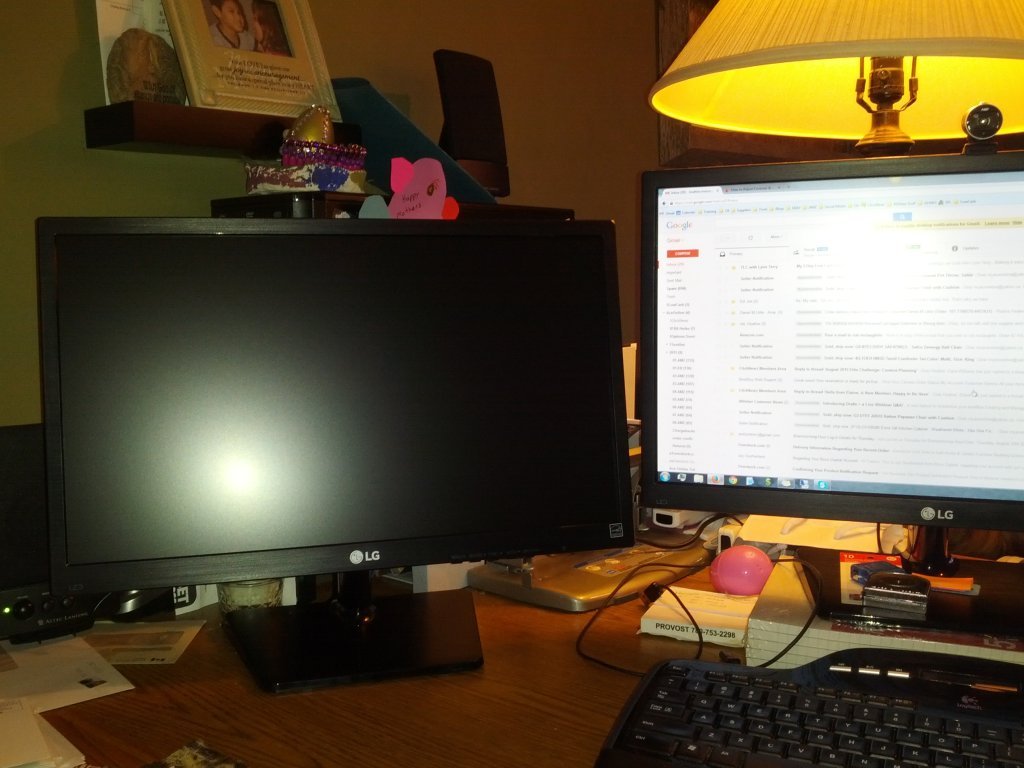


Leave a Reply
You must be logged in to post a comment.